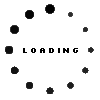Pen SA300 incl. battery incl. batteries original suitable for Asus Chromebook Flip C436FA
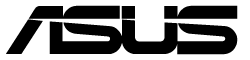
Suitable for all USI compatible devices
Common data
- Condition
- New
- Color
- gray / silver
- Delivery includes
- 2x AAAA batteries
Technical Data
- Type
- Activ
- Pen protocol
- USI
- Weight (g)
- 15 g
- Length (cm)
- 13.5 cm
- Diameter (mm)
- 9 mm
- Pressure levels
- 4096
- Power supply
- Battery
- Operating system
- ChromeOS
Asus Active Stylus SA300
According to ASUS, this pen is fully functionally compatible with the following ASUS models:
C436FA
CM5500FDA
CX5500FEA
CM3200FVA
CX9400
CM5500
CM3200FM1A
CX9400CEA
C536FA
C436FA
The following ASUS laptop are compatible with the pen according to the manufacturer's specifications, but may have limited functionality:
CM3000DVA
CZ1000DVA
CR1100FKA
CX5400FMA
CX3400FMA
CX5601FBA
Compatibility with other models to be released in the future is possible.
Compatible with popular USI devices running ChromeOS across manufacturers.
To find out if your laptop supports the use of a USI pen, check your device's documentation or contact its manufacturer directly. - Please note: Depending on the laptop´s manufacturer and model range, the pen's functionality may be slightly limited (accuracy, pressure level, etc.).
Category
- Category
- Pens / Stylus
- Usage
- Laptop
Videos & Contributions
Important and useful informations about laptop Pens
Frequently asked questions about Pens
- My Stylus is not working. What can I do?
- If your Stylus is using batteries, make sure you have inserted the right batteries in the right orientation and that they are fully charged.
- If this is the first time trying to use the stylus, you might have to remove a piece of insulation between the batteries and the contact. Usually this can just be pulled out from the side.
- If it is not using batteries, make sure the stylus is fully charged.
- If it is still not working, try restarting the device you are trying to use the stylus with or using it with another compatible device.
- If this should still not work contact us, or the manufacturer o the device.