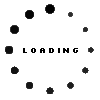Keyboard incl. topcase DE (german) silver/silver original suitable for HP 17-by2000

Keyboard including touchpad (TP) / with DVD tray
Product note
This product is EOL (End of Life)
Common data
- Condition
- New
- Layout
- DE (german)
- Color of keyboard caps
- silver matte
- Case-Color
- silver
More Information
- Numpad
- Yes
- Additional-Keys
-
Mouse buttons
On/Off button - Inclusive
- Touchpad
Note
This keyboard is for models with optical drive (DVD) and with touchpad (TP).
Within the same model series, there are keyboards with and without an optical drive (DVD) and with a conventional touchpad (TP) or with a precision touchpad (PTP). If you make the wrong choice, the identical keyboard may fit but not work.
You can see whether your touchpad is equipped with PTP on a small label on the touchpad.
If it is not possible to remove the keyboard and the manufacturer number of the keyboard is not known, we can also find out the required keyboard for your notebook from the model designation for some models. Please state this model number when ordering
Category
- Category
- Keyboard
- Usage
- Laptop
Videos & Contributions
Important and useful informations about laptop Keyboards
Frequently asked questions about Keyboards
- Can I buy single key-caps for my notebook keyboard?
Unfortunately, this s not possible for multiple reasons:
- No manufacturer sells single key-caps, only whole keyboards.
- There are way too many designs, holding-clips variants, color differences.
- There are multiple thousand different keyboards from different manufacturers.
- Sometimes even the same notebook model uses different keyboards
- Carrying that many different spare parts is almost impossible for manufacturers and sellers
- Is it possible to install a keyboard with a numpad in my Notebook?
You can only install keyboards intended for the use in your model. So, when your current keyboard does not have a numpad you will not be able to install one with a numpad, since they would be too large. The same is true for keyboards with numpad, ones without numpad would then be too small.
However, there is the option to use an external numpad connected via USB.
- Which Layout does my keyboard have?
Most countries have their own keyboard Layout. Usually the device has the layout of the country it has been bought in.
The English layout can be recognized by the first six Characters of the top row of letters. That's also why it is called QWERTY-layout, another common abbreviation for it would be ENG-layout.
- Why does my keyboard no longer work?
There can be multiple reasons for its failure.
- It could be an error in your operating system, for example, when the wrong input language is selected.
- The keyboard controller IC on the Mainboard could be damaged.
- Dirt, like food or dust could be stuck in the keyboard.
All questions about Keyboards