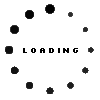Pro Pen G1 incl. battery original suitable for HP ProBook x360 11 G5

Common data
- Condition
- New
- Color
- black
- Delivery includes
- 1x AAAA battery / 1x replacement tip / Holding strap / manual / tip removal tool
Technical Data
- Type
- Activ
- Pen protocol
- AES 1.0 Wacom
- Weight (g)
- 11 g
- Length (cm)
- 14 cm
- Diameter (mm)
- 9.5 mm
- Number of buttons
- 2
- Power supply
- Battery
- Running time
- 12 months
- Operating system
- Windows 10 / Windows 11
Combine familiar haptics with modern technology. The sure-grip texture and familiar dimensions make writing and holding especially comfortable and comparable to a traditional pen.
Use the HP Pro Pen G1 like a mouse, use right-click, left-click and double-click to select, navigate or delete content.
Thanks to the automatic sleep mode, which is activated after two minutes of inactivity, you extend the battery life.
Compatible with laptops of the following model series:
Probook x360 11 G5
Probook X360 435 G8
Probook X360 435 G7
Probook 445 G7
Compatibility with other models to be released in the future not excluded. For compatibility questions please contact the manufacturer HP directly
Category
- Category
- Pens / Stylus
- Usage
- Laptop
Videos & Contributions
Important and useful informations about laptop Pens
Frequently asked questions about Pens
- My Stylus is not working. What can I do?
- If your Stylus is using batteries, make sure you have inserted the right batteries in the right orientation and that they are fully charged.
- If this is the first time trying to use the stylus, you might have to remove a piece of insulation between the batteries and the contact. Usually this can just be pulled out from the side.
- If it is not using batteries, make sure the stylus is fully charged.
- If it is still not working, try restarting the device you are trying to use the stylus with or using it with another compatible device.
- If this should still not work contact us, or the manufacturer o the device.