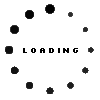IPC-Computer battery compatible to HP 933321-006 with 46.74Wh
Substitute part numbers:
SSO3X
Product Info
- Manufacturer
- IPC-Computer
- Item Number
- 933321-006
- Sub-Partnumbers
- SSO3X,
- Sicherheitsinformationen
- Sicherheits- & Herstellerkontakt-Informationen
The offered manufacturer number is an alternative (substitute) to the spare part number you are looking for.
Common data
- Condition
- New
- Manufacturer
- Replacement product from IPC-Computer
- Color
- black
Technical Data
- Battery type
- intern
- Battery technology
- Li-Polymer
- Capacity
- 4100 mAh / 46.74 Wh
- Output (volt)
- 11.4 Volt
- Number of cells
- 3 Cells
Battery Quality
RoHS compatible |
||
ReachG compatible and certified |
||
ChemG compliance with all prohibited substances |
||
Battery law complied |
Quality assurance program acc. to ADR 2.2.9.1.7 |
||
Safety tests according to UN38.3 |
||
| The following points were checked: Vacuum test, thermal test, vibration test, impact protection test, external short circuit, impact, overcharge, forced discharge |
||
Aircraft approved according to IATA 2.3.5.9 |
||
| As of January 1, 2013, the aviation authority IATA stipulates, in accordance with regulation 2.3.5.9, that untested LI-ION batteries are excluded from transportation in aircraft. However, if the manufacturer ensures that its replacement batteries have successfully passed the safety test in accordance with UN38.3, they are permitted for transportation in hand luggage. | ||
Pros from IPC-Computer batteries
„IPC-Computer“ laptop batteries are highest quality replacement batteries.
All IPC-Computer-Batteries are built with high quality cells. We produce these batteries in one of the largest and most modern factory in China. In these factories, everything from main-board design to case construction up to producing the highest quality products is done from beginning to end.
The very low failure rate of under 1% with these replacement batteries, gave us the security to label them with our „IPC-Computer“ brand.
You buy the highest quality for the best possible price – guaranteed
CO2 compensation:
We fully offset the CO2 emissions generated during the production and transportation of our IPC computer batteries. This pioneering project in the field of sustainability is unique, as no other provider offers such comprehensive CO2 compensation for replacement laptop batteries.

Category
- Category
- Batteries
- Usage
- Laptop
- Excerpt of suitable models for P/N 933321-006
- HP mt44 Mobile Thin Client , HP EliteBook 735 G6 , HP EliteBook 745 G6 , HP EliteBook 846 G5 , HP ZBook 14u G6 , HP EliteBook 840 G6 , HP EliteBook 745 G5 , HP EliteBook 830 G5 , HP ZBook 14u G5 , HP EliteBook 840 G5
You've found this article over a part number. We'll check if it's the correct sparepart for your machine. To do this, please insert the manufacturer and the name of the model in the order comment.
Videos & Contributions
Important and useful informations about laptop Batteries
Frequently asked questions about Batteries
- How do I take care of and charge my battery correctly?
- If you mainly use your laptop while it’s connected to mains, you should remove your battery and only charge it every one to two months.
- Don’t fully discharge your battery, because this can lead to a depth discharge. Charge the battery again, when between five and seven percent of charge remain.
- If possible charge your battery while the notebook is turned off. The optimal temperature for batteries is between 10 and 30°C, this range is usually exceeded in a powered-on notebook.
- If you have multiple batteries for your device, rotate between them.
- After being uncharged for a while, the battery needs about two to three complete charge cycles to reach its full capacity again.
- Avoid high temperatures for example due to direct sunlight or being left in a hot car. High temperatures increase the self-discharging rate.
- Rechargeable Lithium-Ion batteries, which are found in nearly all modern electronics, have a limit of somewhere between 500 to 1000 charge cycles. However, turning your laptop on and off while plugged in is one charge cycle. This is why we recommend removing the battery when using the device plugged in for a longer time.
- Furthermore, it would be optimal to never fully charge or discharge your battery, but rather to keep it between 20% 80% charge.
Some manufacturers integrate a battery protection function in their notebooks. This function only allows charging up to 80% capacity to prolong he lifespan of the battery.
The so-called memory-effect of a Lithium-Ion battery can be disregarded in normal use, a complete charge after a complete discharge is not needed.
On the contrary for many modern devices the opposite is true, it is best to keep the charge between 20% and 80%. This is due to the sensitivity of Lithium-Ion batteries to depth discharge and overcharge. However, in most devices control electronics prevent the user from making any grave mistakes. For example, Apple implements a function which charges the battery as fast as possible up to 80% but charging slows down a lot after that. This conserves the lifespan of the battery at the cost of charge time.
One thing that should be avoided though is leaving your device plugged in for many days in a row. The battery should be discharged once in a while to move the ions inside.
- How long does the charge of a battery last?
This is a question, that is hard to answer, because it depends on a lot of different factors such as CPU, Display, GPU. Usually a 15.6" notebook consumes about 20W when using the battery. A 17" unit can also use a bit more.
With these 20W a 60Wh battery would last for 3 hours. t = W/P = 60Wh/20W
The energy stored in the battery can be calculated as follows:
W = U * i* t for a 6-cell battery with 4400 mAh this would be 11.1V * 4.4Ah = 48,4 Wh
With the 20W of power consumption this battery would last about 2.5 hours.
If you wish to conserve battery life, the following tips might help you:
- Use the energy saving function in Windows found in the system controls und the power options
- Reduce the brightness of your screen since it consumes most of the power in a laptop.
- Turn off Wi-Fi or Bluetooth when it is not needed.
- Disconnect external devices like hard drives when not in use.
- Deactivated unnecessary tools or programs, that are running in the background.
- What do I have to consider with a new battery?
New batteries are usually shipped partially charged.
- The battery should be completely charged before usage.
- Afterwards drain it down to 10% charge and fully charge it again.
- Now it is ready for use.
Rechargeable Lithium-Ion batteries are the most commonly used energy storage and offer a high energy density.
- What meaning do the battery test marks have?

The CE certification mark, confirms that the battery is compliant with all guidelines of the European Union.

The RoHS mark confirms, that the battery complies with the EU-regulations for the restriction of the usage of certain dangerous materials in electronic devices.

The REACh certification mark confirms, that the chemicals used conform to EU regulations.

If the WEEE-Logo is on the battery the cost for the proper disposal of it has already been paid for by IPC-Computer

If the Li-Ion Recycling-Logo is on the battery the cost for the proper disposal of it has already been paid for by IPC-Computer

The safety test according to UN38.3 has been passed. The battery is safe for transport aboard a plane.
- What specifies the capacity of a battery?
Manufacturers often print different capacity ratings on their battery to comply with different norms. We will quickly explain them on the basis of an Acer battery.
- Design capacity: This value specifies the maximum of energy that can be stored in the battery. This value is used for statements on the runtime of the device.
- Rated capacity: specifies the theoretical capacity of the battery according to IEC norm 61951. Afterwards charge still remains in the battery.
- CE-capacity: complies with EU regulation 765/2008, usually the rated capacity.
- Why have I been shipped a 10,8 Volt battery instead of a 11,1 Volt one?
You can use this battery in your Notebook without a problem. Both voltages are compatible with your notebook. Differences of up to one Volt between the rated voltage printed on the notebooks original battery and the replacement part are safe. Therefore 14,4 V batteries are also compatible with 14,8 V ones. However, the same is not true for 10,8V/11,1V with 14,4V/14,8V ones.
The difference is due to a different cathode material being used in the battery cells. Using Lithium-cobalt oxide will result in 3,6V per cell while using Lithium-manganese oxide will result in 3,7V per cell.
See also: - Why is there a different part number or a different notebook model on the packaging?
The manufacturers cannot always print all replacement part numbers on their batteries that will be replaced. The same is true for the notebook models listed on the bill. Some batteries fit into more then 50 different devices.
All questions about Batteries