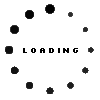MSI S1J-6E0A028-A90 original IPS display FHD (1920x1080) matt 60Hz

Substitute part numbers:
S1J-6E0A022-L47, S1J-6E0A024-L47, S1J-6E0A046-L47, S1J-6E0A016-I75
Product note
This product is EOL (End of Life)
Product Info
- Manufacturer
- MSI
- Item Number
- S1J-6E0A028-A90
- Sub-Partnumbers
- S1J-6E0A022-L47, S1J-6E0A024-L47, S1J-6E0A046-L47, S1J-6E0A016-I75
- Sicherheitsinformationen
- Sicherheits- & Herstellerkontakt-Informationen
Common data
- Condition
- New
Technical Data
- Size
- 15.6 Zoll / 39.6 cm
- Resolution
- 1920x1080 / FHD
- Panel
- IPS
- Surface
- matt
- Frame rate
- 60Hz
- Backlight
- LED
- Length / Width
- 35.9 cm / 24.3 cm
- Thickness
- slimline
- Brackets
- top / bottom
Display connection
- Position of display connector
- bottom right
- Width of display connector
- 2.0 cm
- Number of pins
- 30
- Displayansteuerung
- eDP
Your display is defective and you are afraid to replace it yourself?
No problem, in some cases this is even the right decision. Because in most cases it is not enough to simply open the notebook case, a lot more is necessary. So before your notebook unintentionally suffers even more damage, simply send it in to us and our competent technicians will replace your display in the shortest possible time. This way you only pay a slightly higher price compared to ordering a display without installation and you are also on the safe side as far as possible damage during the display repair is concerned. And the most important thing – you only have to do without your laptop for a few days. 95% of all display repairs are carried out within 2-4 days.
Advantages of display repair:
- 2-4 days exchange and repair service – fast & reliable
- No risk due to our IPC service promise
- Repair only by experienced notebook technicians
High-quality original displays from MSI are always a perfect fit, functionally reliable and in convincing top quality.
When you purchase an original MSI display, you can be sure that you will receive a notebook replacement display that is equipped with the exact mounting brackets for your notebook. However, if your new display does not include brackets, we offer optional high-quality display adhesive strips to ensure secure and stable mounting. This guarantees not only the compatibility of your display, but also trouble-free installation for an optimal user experience.
Category
- Category
- Displays
- Usage
- Laptop
- Excerpt of suitable models for P/N S1J-6E0A028-A90
- MSI GV62 7RD/7RE (MS-16J9) , MSI GF62VR 7RF (MS-16JB) , MSI GP62MVR 6RF/7RF/7RFX/7RGX (MS-16JB) , MSI GP63 Leopard 8RC/8RD (MS-16P6) , MSI GP62 8RC WOT (MS-16JF) , MSI GV62 7RC (MS-16JD) , MSI GL62 6RE/6RD/7RD/7RDX (MS-16J9) , MSI GL62M 7RD/7RE/7REX/7RDX (MS-16J9) , MSI GL62 7QF (MS-16J5) , MSI GL62MVR 7RFX (MS-16JB)
You've found this article over a part number. We'll check if it's the correct sparepart for your machine. To do this, please insert the manufacturer and the name of the model in the order comment.
Videos & Contributions
Important and useful informations about laptop Displays
Frequently asked questions about Displays
- How can I find the correct Display for my Notebook?
- You can measure the diagonal of your display by measuring from one corner to the opposite one.
- If you need to you can then convert it from cm to inches or vice versa (1 inch = 2,54 cm) to get the desired measurement.
- Some sticker on the device can also contain further information about the Display.
- If you can not find any information you will have to remove the display to see its part number on the back.
- How can I measure the size of my notebook display?
You have to measure the diagonal of your display by measuring from one corner to the opposite one.
You might have to convert from cm to inches. 1 inch is 2,54 cm, so a 19" display would also be a 48cm display.
- How can I recognize a pixel error in my Display?
When manufacturing a Display there can be errors in some pixels. This will result in the pixel or sub-pixel not letting any light pass or never blocking light. If a complete pixel is defective it will either be black or white. However, the same error can also occur in a subpixel, which will then result in it always/never displaying its respective color (either red, green or blue). Due to the very high number of pixels such errors are almost impossible to avoid, and that is why displays with a few pixel errors are still shipped.
- My Display has lines
Vertical or horizontal lines are almost always a sign for a display damage.
A display damage is also indicated by lines that (dis-)appear when the display is pressed on.
In this case the display has to be exchanged.
- My Display is flickering, do I need a new one?
- In most cases a flickering of the display indicates its defect, then it will have to be swapped.
- In some cases it can be the display cable, then the display will not have to be exchanged.
- Why is my Display extremely dark?
If the Display is black, but the Desktop can still be seen a bit, this means, that the background light has died.
Some of the errors could be:
- A defective inverter or CCFL tube
- A broken cable
- The switch detecting whether the lid is open or closed could be stuck
- There could be a damage on the Mainboard.
In most cases it is probably best if you send your device in for repair to a specialist.
All questions about Displays