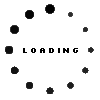T17BYR Keyboard incl. topcase DE (german) black/black (DVD) (Optics: Rough sample) b-stock
plus shipping charges
Keyboard including touchpad (TP) / with DVD tray. Condition: B-goods - This is a technically flawless spare part / accessory item from a customer return or an item with traces of storage. The item may have optical defects such as signs of use, abrasion or the like, which, however, do not affect the function. The original packaging may be damaged or not present. // The pictures shown are symbolic and do not show the actual condition of the item offered!
- Manufacturer
- HP
- Item Number
- T17BYR
- Sicherheitsinformationen
- Sicherheits- & Herstellerkontakt-Informationen
Common data
- Layout
- DE (german)
- Color of keyboard caps
- black matte
- Case-Color
- black
More Information
- Numpad
- Yes
- Additional-Keys
-
Mouse buttons
On/Off button - Inclusive
- Touchpad
Note
This keyboard is supplied by the manufacturer without a touchpad.
Depending on the laptop manufacturer and model variant, touchpads are either screwed into the top case (keyboard housing) from behind with a few screws, but in some cases they are also glued in.
In the case of a glued touchpad, care should be taken if you want to reinstall it in your new topcase.
When removing a glued touchpad, the use of unsuitable tools can easily damage the circuit board and cause malfunctions or total failure of the touchpad.
See also our expert video – Laptop TOUCHPAD / TRACKPAD – Help for buying and replacing
Category
- Category
- Keyboard
- Usage
- Laptop
You've found this article over a part number. We'll check if it's the correct sparepart for your machine. To do this, please insert the manufacturer and the name of the model in the order comment.
Videos & Contributions
Important and useful informations about laptop Keyboards
Frequently asked questions about Keyboards
- Can I buy single key-caps for my notebook keyboard?
Unfortunately, this s not possible for multiple reasons:
- No manufacturer sells single key-caps, only whole keyboards.
- There are way too many designs, holding-clips variants, color differences.
- There are multiple thousand different keyboards from different manufacturers.
- Sometimes even the same notebook model uses different keyboards
- Carrying that many different spare parts is almost impossible for manufacturers and sellers
- Is it possible to install a keyboard with a numpad in my Notebook?
You can only install keyboards intended for the use in your model. So, when your current keyboard does not have a numpad you will not be able to install one with a numpad, since they would be too large. The same is true for keyboards with numpad, ones without numpad would then be too small.
However, there is the option to use an external numpad connected via USB.
- Which Layout does my keyboard have?
Most countries have their own keyboard Layout. Usually the device has the layout of the country it has been bought in.
The English layout can be recognized by the first six Characters of the top row of letters. That's also why it is called QWERTY-layout, another common abbreviation for it would be ENG-layout.
- Why does my keyboard no longer work?
There can be multiple reasons for its failure.
- It could be an error in your operating system, for example, when the wrong input language is selected.
- The keyboard controller IC on the Mainboard could be damaged.
- Dirt, like food or dust could be stuck in the keyboard.
All questions about Keyboards