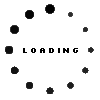ThinkPad Pen Pro incl. battery original suitable for Lenovo IdeaPad Flex-15IIL (81XK)

Product note
This product is EOL (End of Life)
Product Info
Common data
- Condition
- New
- Color
- black
- Delivery includes
- 1x AAAA battery / Pen holder / manual
Technical Data
- Type
- Activ
- Pen protocol
- AES 2.0 Wacom / MPP 2.0
- Weight (g)
- 18 g
- Length (cm)
- 14 cm
- Diameter (mm)
- 9.5 mm
- Number of buttons
- 2
- Power supply
- Battery
- Operating system
- Windows 10 / Windows 11
The Stylus Pen from Lenovo with ergonomic design in the color black has two customizable buttons with erase function. With a weight of 18 grams, the pen provides a pleasant writing experience and is in no way inferior to a conventional ballpoint pen. The clip holder allows the pen to be attached to virtually any folder. In addition, a AAAA battery is included in the delivery.
Information on compatibility and prerequisite of certain models (models without special prerequisite are not listed here).The following models are only compatible if they have already been delivered with an Active Pen:
MIIX 325-10ICR-MT (81B9)
Ideapad D330-10IGM-MT (81MD)
The following models are only compatible if they are equipped with a touchscreen:
MIIX 520-12IKB (20M3)
MIIX 520-12IKB (20M4)
Tablet 10 (20L3)
Tablet 10 (20L4)
ThinkPad X1 Tablet Gen 3 (20KJ)
ThinkPad X1 Tablet Gen 3 (20KK)
ThinkPad X1 Tablet (20JB)
ThinkPad X1 Tablet (20JC)
X1 Extreme 2nd Generation (20QV)
X1 Extreme 2nd Generation (20QW)
X1 Extreme 3rd Generation (20TK)
X1 Extreme 3rd Generation (20TL)
X1 Yoga 4th Generation (20QF)
X1 Yoga 4th Generation (20QG)
X1 Yoga 4th Generation (20SA)
X1 Yoga 4th Generation (20SB)
X1 Yoga 5th Generation (20UB)
X1 Yoga 5th Generation (20UC)
X13 Yoga-20SX MT 2020 (20SX)
X13 Yoga-20SY MT 2020 (20SY)
The following models are compatible but the pen cannot be stored / loaded in the pen slot:
L13 Yoga 2nd Generation (20VK)
L13 Yoga 2nd Generation (20VL)
L13 Yoga (20R5)
L13 Yoga (20R6)
L380 (20M7)
L380 (20M8)
L390 (20NT)
L390 (20NU)
Lenovo 300e 2nd Gen (81M9)
Lenovo 300e 2nd Gen (82GK)
P1 2nd Generation (20QT)
P1 2nd generation (20QU)
P1 (20MD)
P1 (20ME)
P51 (20HH)
P51 (20HJ)
P52 (20M9)
P52 (20MA)
P53 (20QN)
P53 (20QQ)
S1 4th Gen-STORM-3.0 (20LK)
ThinkPad 11e 5th Generation (20LM)
ThinkPad 11e 5th Generation (20LN)
ThinkPad 11e 6th Generation (20SE)
ThinkPad 11e 6th Generation (20SF)
ThinkPad P1 3rd Generation (20TH)
ThinkPad P1 3rd Generation (20TJ)
ThinkPad P15 (20ST)
ThinkPad P15 (20SU)
ThinkPad P15g (20UR)
ThinkPad P15g (20US)
ThinkPad Yoga 370 (20JH)
ThinkPad Yoga 370 (20JJ)
X1 Extreme 1st Generation (20MF)
X1 Extreme 1st Generation (20MG)
X1 Yoga 2nd Generation (20JD)
X1 Yoga 2nd Generation (20JE)
X1 Yoga 2nd Generation (20JF)
X1 Yoga 2nd Generation (20JG)
X1 Yoga 3rd Generation-RAVEN-3.0 (20LD)
X1 Yoga 3rd Generation-RAVEN-3.0 (20LE)
X1 Yoga 3rd Generation-RAVEN-3.0 (20LF)
X1 Yoga 3rd Generation-RAVEN-3.0 (20LG)
X380 Yoga-STORM-3.0 (20LH)
X380 Yoga-STORM-3.0 (20LJ)
X390 Yoga (20NN)
X390 Yoga (20NQ)
The following models are only compatible if they are marked "This system supports Active Pens":
ThinkPad S3 Yoga 14 (20DM)
Category
- Category
- Pens / Stylus
- Usage
- Laptop
Videos & Contributions
Important and useful informations about laptop Pens
Frequently asked questions about Pens
- My Stylus is not working. What can I do?
- If your Stylus is using batteries, make sure you have inserted the right batteries in the right orientation and that they are fully charged.
- If this is the first time trying to use the stylus, you might have to remove a piece of insulation between the batteries and the contact. Usually this can just be pulled out from the side.
- If it is not using batteries, make sure the stylus is fully charged.
- If it is still not working, try restarting the device you are trying to use the stylus with or using it with another compatible device.
- If this should still not work contact us, or the manufacturer o the device.