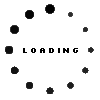PRIPC1 IPC-Computer Dual 4K Hybrid-USB Docking Station incl. 130W Netzteil
In addition to common Microsoft Windows devices, this dock also supports the Apple MacBook Air/Pro M1, M2 and M3, as well as Macbook Pro 2020 Intel
Product Info
- Manufacturer
- IPC-Computer
- Item Number
- PRIPC1
- Safety information
- Sicherheits- & Herstellerkontakt-Informationen
Common data
- Condition
- New
Technical Data
- Connexion to the laptop
- USB-C / USB-A
- Connectors
-
1x DC-In (Power supply)
1x Ethernet (RJ-45)
1x Kensington-Lock
1x headphone (line-out)
1x microphone (line-in)
2x DisplayPort 1.2
2x HDMI 2.0
2x USB-C 3.2 Gen 1
4x USB-A 3.2 Gen 1 - Max. resolution of external monitors
-
1x UHD+ - 5120x2880 @ 60Hz
2x 4K2K - 4096x2160 @ 60Hz - Delivery includes
-
AC-Adapter
Docking Station
Manual
Power cable
USB-A 3.0 cable
USB-C cabel - Included ac-adaptor
- 130W
- Compatible operating systems
-
Linux / Ubuntu
Mac OS
Windows 10 (32bit/64bit)
Windows 11
Windows 8.1 (32bit/64bit) - Length / Width / Hight
- 22,3 cm / 8 cm / 2.6 cm
Advantages
IPC's in-house port replicator brilliantly meets all the requirements you could possibly need from a port replicator. It's model and manufacturer-independent and can be connected to any available USB port. This allows you to use your laptop even when it's closed. Further information can be found here.
No more cable clutter
With its simple and modern design, the IPC port replicator is a perfect fit for any modern workplace, consolidating numerous cables in one place. It eliminates the time-consuming task of connecting all peripheral devices upon returning to work and allows you to use your laptop flexibly and on the move.
Wide Compatibility
In addition to common Microsoft Windows 10/11 devices, this dock also supports the Apple MacBook Air/Pro M1, M2, and M3, as well as the 2020 Intel MacBook Pro and devices with the Ubuntu operating system.
Up to 8 peripheral devices (including 2 monitors)
The PRIPC1 doesn't skimp on specifications either. A standout feature is its support for up to two 4K/2K monitors. Alternatively, it also supports the connection of a 5K monitor. The refresh rate is a smooth 60Hz. Furthermore, its numerous ports allow you to connect accessories as desired. The IPC Port Replicator has four USB 3.0 ports for a mouse, keyboard, printer, and other equipment. Its two USB-C ports complete the extensive connectivity options.
Charging via USB-C
With the included power adapter, the laptop, if it supports it, can be powered and charged via USB-C with up to 100W via the IPC Port Replicator. An additional power adapter is not necessary.
Note
Compare the power (wattage) of your laptop's compatible power adapter with the power adapter included with this docking station. Please note that the included power adapter supports a maximum of 100W. If your laptop has a higher power consumption, you will still need your laptop's power adapter.
When connecting the laptop via a USB 3.0/2.0 port, a power adapter must still be connected to the laptop, as charging is technically not possible with this type of connection.
USB-C ports on laptops that are labeled "data transfer only" by the manufacturer do not support the full functionality of a docking station. In this case, image transfer to the connected displays is generally not possible, and charging a laptop is only possible with devices with a suitable USB-C or Thunderbolt port. You can find relevant information for your device in the manual or contact the manufacturer directly.
Driver and manual for the Universal USB-C port replicator from IPC-Computer
| If you need drivers for the IPC port replicator, you can download them here. | Driver Download |
| The manual for the IPC port replicator can be viewed and downloaded here. | Manual download |
Category
- Category
- Dockings
- Usage
- Laptop
- Excerpt of suitable models for P/N PRIPC1
- Acer Aspire 5560 , Acer TravelMate 5514WLMi , Acer Aspire 7220 , Acer Aspire 5920 , Acer Aspire 7520G , Acer Extensa 5610G , Acer TravelMate 5730 , Acer Aspire 7230 , Acer TravelMate 6593 , Acer Aspire 5330
You've found this article over a part number. We'll check if it's the correct sparepart for your machine. To do this, please insert the manufacturer and the name of the model in the order comment.
Videos & Contributions
Important and useful informations about laptop Docking stations
FAQs specific to this article
- After updating my Firefox browser, there is no longer a picture on the Netflix streaming service when I start a film. What can I do
It helps to disable hardware acceleration in Firefox:
- Open Firefox.
- Click on the three-bar menu in the address bar.
- Select “Options”.
- Click on the "Performance" tab.
- Disable the “Use hardware acceleration” option.
- Click on "OK".

- Are there any restrictions when I use my MacBook with Displaylink
There are no restrictions as such. Unfortunately, Netflix is not supported by Displaylink and therefore cannot be used.
- Can I also use a screen on the docking station vertically
Windows: This is possible without any problems. Often you only have to make a change in the display settings.
MacOS: Since you are using the docking station in combination with the Displaylink software, this is unfortunately not possible. Unfortunately, Displaylink does not support vertical use.
- Can I also use an Apple MacBook Air/Pro M2 with the docking station
Yes, you can operate both a Macbook Air/Pro M1 or a Macbook Air/Pro M2 with the docking station.
The M1 and M2 processors only differ in performance.
- Can I also use the docking station with only 2 HDMI or 2 DisplayPort connections
Yes, this is possible without any problems. If you want to use two external screens, please make sure that the marked fields "Display 1" & "Display 2" are occupied once each.
- Can I use an Apple Mac mini with the docking station
Unfortunately, there have always been compatibility problems in the past. Therefore, we do not recommend its use with Mac mini.
- Display driver error after Windows update with the docking station, what can I do
If after the last Windows update you are no longer able to connect several screens via the PRIPC1 docking station and you receive the error message "DisplayLink USB Graphics Device: Driver error", your docking station is not defective. There are two possible solutions:
1. please try downloading and installing the latest display drivers:
2. If updating the drivers does not solve the problem, you can try to manually uninstall the last installed Windows update:
- To do this, open the "Settings" by selecting the "Gear" in the Start menu.
- Then click on "Update & Security".
- In the "Windows Update" tab, select the option "Show update history".
- Then click on "Uninstall Updates".
- Select an update here, the updates are sorted chronologically and the newest one is displayed at the top. Click on "Uninstall" and confirm by clicking on "Yes".
Caution: Not all Windows updates can be uninstalled.
If it is not possible to uninstall the update or if it does not solve the problem, you are unfortunately usually powerless and have to rely on another Windows update to solve the problem.
- Why does my IPC Docking Station no longer work after a macOS software update
On 24 October 2022, the macOS Ventura operating system was released for many Macs.
You download version 1.8 on the DisplayLink page and everything should work smoothly again afterwards.
Frequently asked questions about Docking stations
- Do docking stations work even if they can only be delivered with a stronger ac adapter
Technically speaking, a more powerful power supply can be used without any problems and does not pose any danger to your device, as it always draws as much energy as it currently needs. The only disadvantage is the usually higher price of the more powerful product.
- Do I need special drivers for my docking station or port replicator?
In order to use your docking station or port replicator, you need the appropriate drivers. The easiest way to find these drivers is directly from the manufacturer of the docking station/port replicator. You will usually need the serial number or the exact model name.
The driver for our in-house port replicator can be found on our info page for the IPC port replicator.
- Is it possible to use an USB-C/USB-3.0 port replicator from different Manufacturers
Yes, as general rule this is possible. Although you have to consider the power capacity and the type of the connection.
- What advantages does an USB-C port replicator/docking station grant
The most remarkeble advantages in comparison to USB3.0, are a faster data transmission rate and the possibility to charge the device via USB-C. Also is USB-C becoming the default option for more and more devices.
- What port replicator do i require
On the one hand you have to consider the compatibility of your device. If your laptop has no USB-C connection, it can cause problems with newer models. On the other hand the port replicator has to produce enough power and can not convert less watts than your Notebook needs. At last you can choose how many and what type of connections for peripherals you need.
All questions about Docking stations