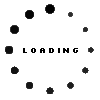Fujitsu FMV-NPR46 Docking Station incl. 90W Netzteil (NPR46/FPCPR363)

- Manufacturer
- Fujitsu
- Item Number
- FMV-NPR46
- Primary Partnummer
- FMV-NPR46
- Safety information
- Sicherheits- & Herstellerkontakt-Informationen
Common data
- Condition
- New
Technical Data
- Connexion to the laptop
- Internal docking port
- Connectors
-
1x DC-In (Power supply)
1x DVI
1x Ethernet (RJ-45)
1x Kensington-Lock
1x VGA
1x headphone (line-out)
1x microphone (line-in)
2x DisplayPort
2x USB-C 3.2 Gen 1
4x USB-A 3.2 Gen 1 - Max. resolution of external monitors
-
2x 4K2K - 4096x2160
2x WUXGA - 1920x1200 - Delivery includes
-
Docking Station
Manual
Power cable - Included ac-adaptor
- 90W
- Compatible operating systems
-
Windows 10 (32bit/64bit)
Windows 7 (32bit/64bit)
Windows 8 (32bit/64bit)
Windows 8.1 (32bit/64bit) - Length / Width / Hight
- 34,5 cm / 10 cm / 2.5 cm
Category
- Category
- Dockings
- Usage
- Laptop
- Excerpt of suitable models for P/N FMV-NPR46
- Fujitsu LifeBook E558 , Fujitsu LifeBook E5510 , Fujitsu LifeBook U727 , Fujitsu LifeBook U747 , Fujitsu LifeBook U757 , Fujitsu LifeBook E548 , Fujitsu LifeBook E558 , Fujitsu LifeBook E5510
You've found this article over a part number. We'll check if it's the correct sparepart for your machine. To do this, please insert the manufacturer and the name of the model in the order comment.
Videos & Contributions
Important and useful informations about laptop Docking stations
Frequently asked questions about Docking stations
- Do docking stations work even if they can only be delivered with a stronger ac adapter
Technically speaking, a more powerful power supply can be used without any problems and does not pose any danger to your device, as it always draws as much energy as it currently needs. The only disadvantage is the usually higher price of the more powerful product.
- Do I need special drivers for my docking station or port replicator?
In order to use your docking station or port replicator, you need the appropriate drivers. The easiest way to find these drivers is directly from the manufacturer of the docking station/port replicator. You will usually need the serial number or the exact model name.
The driver for our in-house port replicator can be found on our info page for the IPC port replicator.
- Is it possible to use an USB-C/USB-3.0 port replicator from different Manufacturers
Yes, as general rule this is possible. Although you have to consider the power capacity and the type of the connection.
- What advantages does an USB-C port replicator/docking station grant
The most remarkeble advantages in comparison to USB3.0, are a faster data transmission rate and the possibility to charge the device via USB-C. Also is USB-C becoming the default option for more and more devices.
- What port replicator do i require
On the one hand you have to consider the compatibility of your device. If your laptop has no USB-C connection, it can cause problems with newer models. On the other hand the port replicator has to produce enough power and can not convert less watts than your Notebook needs. At last you can choose how many and what type of connections for peripherals you need.
All questions about Docking stations