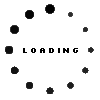BHR8418GL original Xiaomi Focus Pen
Unfortunately there are no alternative products.
Product note
This product is EOL (End of Life)
- Manufacturer
- Xiaomi
- Item Number
- BHR8418GL
- Primary Partnummer
- BHR8418GL
- Sicherheitsinformationen
- Sicherheits- & Herstellerkontakt-Informationen
Common data
- Condition
- New
- Delivery includes
- 1x replacement tip / manual
Technical Data
- Type
- Activ
- Weight (g)
- 15 g
- Length (cm)
- 16.0 cm
- Diameter (mm)
- 9 mm
- Number of buttons
- 3
- Pressure levels
- 8192
- Bluetooth
- yes
- Power supply
- Wireless Charging
Discover the Xiaomi Focus Pen - your perfect tool for creativity and productivity!
Special features:
- Compatibility: Xiaomi Pad 6S Pro 12.4
- Instant response: Detects pen lifts for seamless writing
- Precision: 8192 pressure sensitivity levels and 3ms latency
- Multifunction button: Virtual laser pointer, highlighter, remote shutter release
- Write button: Open Mi Canvas and change brushes
- Screenshot button: Quick shots and color changes
- Premium design: High-quality feel and antibacterial material with low weight
Experience ultimate flexibility and style with the Xiaomi Focus Pen!
Category
- Category
- Pens / Stylus
- Usage
- Laptop
- Excerpt of suitable models for P/N BHR8418GL
- Xiaomi Pad 6S Pro 12.4
You've found this article over a part number. We'll check if it's the correct sparepart for your machine. To do this, please insert the manufacturer and the name of the model in the order comment.
Videos & Contributions
Important and useful informations about laptop Pens
Frequently asked questions about Pens
- My Stylus is not working. What can I do?
- If your Stylus is using batteries, make sure you have inserted the right batteries in the right orientation and that they are fully charged.
- If this is the first time trying to use the stylus, you might have to remove a piece of insulation between the batteries and the contact. Usually this can just be pulled out from the side.
- If it is not using batteries, make sure the stylus is fully charged.
- If it is still not working, try restarting the device you are trying to use the stylus with or using it with another compatible device.
- If this should still not work contact us, or the manufacturer o the device.